Setup your Xbox 360 over the network and with the help of Window player 11 you can share all the Divx movies over the network and watch them on your HDTV or regular TV
Setup Diagram
 Prerequisites:
Prerequisites:
1. High Speed Internet
2. Windows XP or Vista with Windows Media Player 11 Installed with usual Divx codec.
3. Home network should have been setup through My Network places. (I think more users know how to do it)
4. Make sure your Xbox 360 is turned on and connected to your home network by wired
Setup from PC
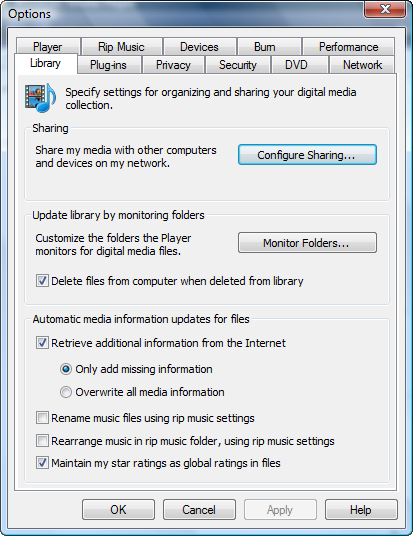
1. Windows Media Player 11
2. Click the Now Playing button at the top of the Windows Media Player 11 interface and choose More Options.
3. On the Library tab of the Options, click Configure Sharing.
4. Check the box next to Share my media to, and then select your Xbox 360 and click
5. Allow, so that there's a check mark on the Xbox 360 icon instead of a warning sign. Note: If you get an error message about your network, follow steps to set your network from Public to Private.
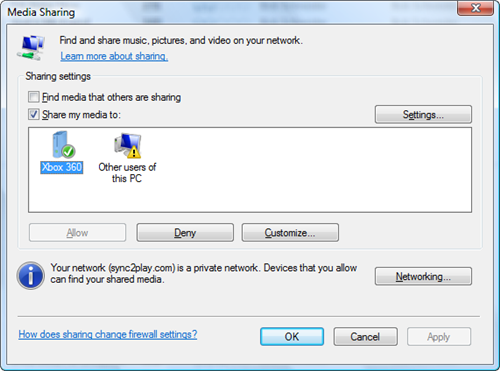
Setup from XBOX 360:
1. On the Media blade on your Xbox 360, choose Videos, and then hit the X button to Change Video Source.
2 Select your computer from the list of choices.
3. You can now browse your computers music, photos and videos.
4. Depending on how your files are encoded, you may be prompted to download an additional free update for AAC playback with some files ( If you signed in via free Xbox live account)
Conclusion:
This will really help a lot to watch all the movies you are downloading on your TV. Before I used to transfer the file to USB and play in my Divx Player.
{ 0 comments ... read them below or add one }
Post a Comment