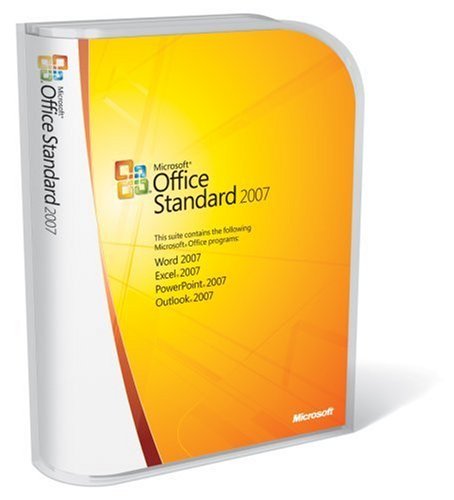
How to Install PDF add-in from Microsoft To create a PDF file from a PDF file your must install PDF add-in for Microsoft Office 2007.
To install this add-in go to this link and follow the instructions on that page. After install PDF add-in, you can export your file to PDF.
Download Plug-in here

Click here to download the Plug-in
How to Create PDF file Create PDF file from this add-in in easy. Follow these steps to create a PDF file from Microsoft office 2007 :
* Click the Microsoft Office Button, click Save As and then click PDF or XPS.
* Type or select a document in the File Name list, and then In the Save as type list, click PDF.
* Last Click Publish to Create a PDF file.
{ 0 comments ... read them below or add one }
Post a Comment