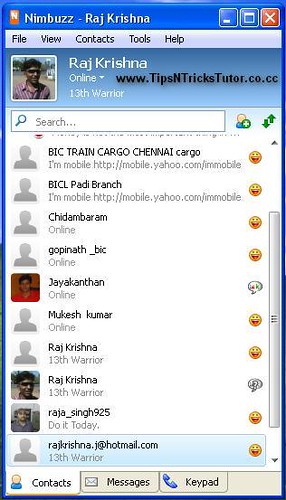Well, the rumors just keep on coming now for the next gen iPhone that is more than likely to be announced June. However, we thought we’d mention this one as reports/rumors are now saying the Apple [AAPL] phone is due out in April this year along with having a nice OLED screen, a dual-core CPU and the ability to do video calls.
Well, the rumors just keep on coming now for the next gen iPhone that is more than likely to be announced June. However, we thought we’d mention this one as reports/rumors are now saying the Apple [AAPL] phone is due out in April this year along with having a nice OLED screen, a dual-core CPU and the ability to do video calls.
As well as having a dual-core CPU inside the device is also to gain an improved graphics chip. Speculation is saying that an ARM Cortex A9 CPU could be what gives the 4G iPhone the speed boost.
Another interesting step for Apple if these rumors prove to be true is that a removable battery will be included in the phone. Current and previous versions of the iPhone haven’t had easily replaceable batteries without taking the phone apart.
If video calling does arrive on the phone then it is likely that a forward facing lower resolution camera will be included on the front of the phone.
Testing of the phone is expected to happen in April, but the rumor does say the launch date is still expected to be June.
As with all Apple rumors, just enjoy what you read and take it all with a pinch of salt till official announcements are heard.