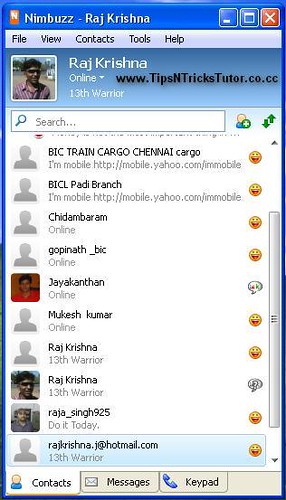Disk Tools to Speed Up your PC
Every month or two you should do a little disk maintenance to optimize the performance of your computer.
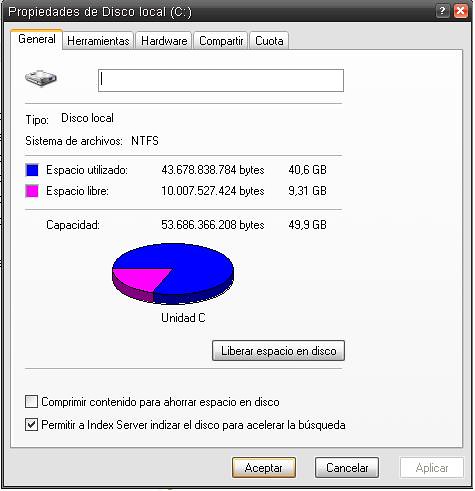
1 - Disk Cleanup - Click Start, Programs, Accessories, System Tools, Disk Cleanup. Click the unnecessary files you want to remove, and click OK.
2 - Run Scan Disk - Click Start, Programs, Accessories, System Tools, ScanDisk.(run Standard and check Automatically fix errors)
3 - Run Disk Defragmenter - Click Start, Programs, Accessories, System Tools, Disk Defragmenter. (note this may take a long time to run the first time.)
Disabling Error Reporting
By default, Windows XP will request to report application errors to Microsoft.
To turn this off:
Right click on the My Computer icon on the desktop
Select Properties / Advanced
Click on the Error Reporting tab
Check Disable error reporting
Speeding Up the Display of Start Menu Items
An easy way to speed up the display of the Start Menu Items is to turn off the menu shadow.
Right click on an open area of the Desktop
Select Properties
Click on the Appearance tab
Click on the Effects button
Uncheck Show shadows under menus
Setting System Time Over the Internet
You can set your system clock to a time server on the Internet.
Double-click the time on your taskbar
Click the Internet Time tab
Check Automatically synchronize with an Internet time server
Click on the Update Now button
Creating a Password Recovery Disk
In case you forget your password, you can create a password recovery floppy disk beforehand to help you out of this problem.
Single-click Start menu
Go to the Control Panel / User Accounts
Click the User Account
On the left hand side, click on Prevent forgotten password
You will need to know your password to create the disk.
If you don't remember your password sometime in the future, click on the green arrow like normal at the login and you will be prompted to insert the password recover disk.
Changing the Default Search Settings
By default, when you start a search,
you are prompted for what you want to search for.
(eg. Pictures, Documents, Files, Computers)
To change the preferences, simply click on Change preferences
From here you can:
Turn off the animated screen character
Change files and folders search behavior (setting it to Advanced changes the default search screen to be for simply files)
Internet search settings
Turn off balloon tips